Context
The main contexts are the change of strategy from Ibexa for eZ Platform and the lack of documentation for the installation of the OpenSource version of Ibexa Content.
Prerequisites
PHP version 7.3, composer 2.x, Symfony client, Docker and Docker-Compose
If you don't have composer, install it: https://getcomposer.org/download/
The paths of the folders containing PHP, Symfony client and Composer must be in the PATH environment variable of your operating system.
Installation steps
Step 1
Open a terminal window and navigate to your project root folder
With composer, create a new project from ibexa/oss-skeleton
:
composer create-project ibexa/oss-skeleton ibexa_website
Result:
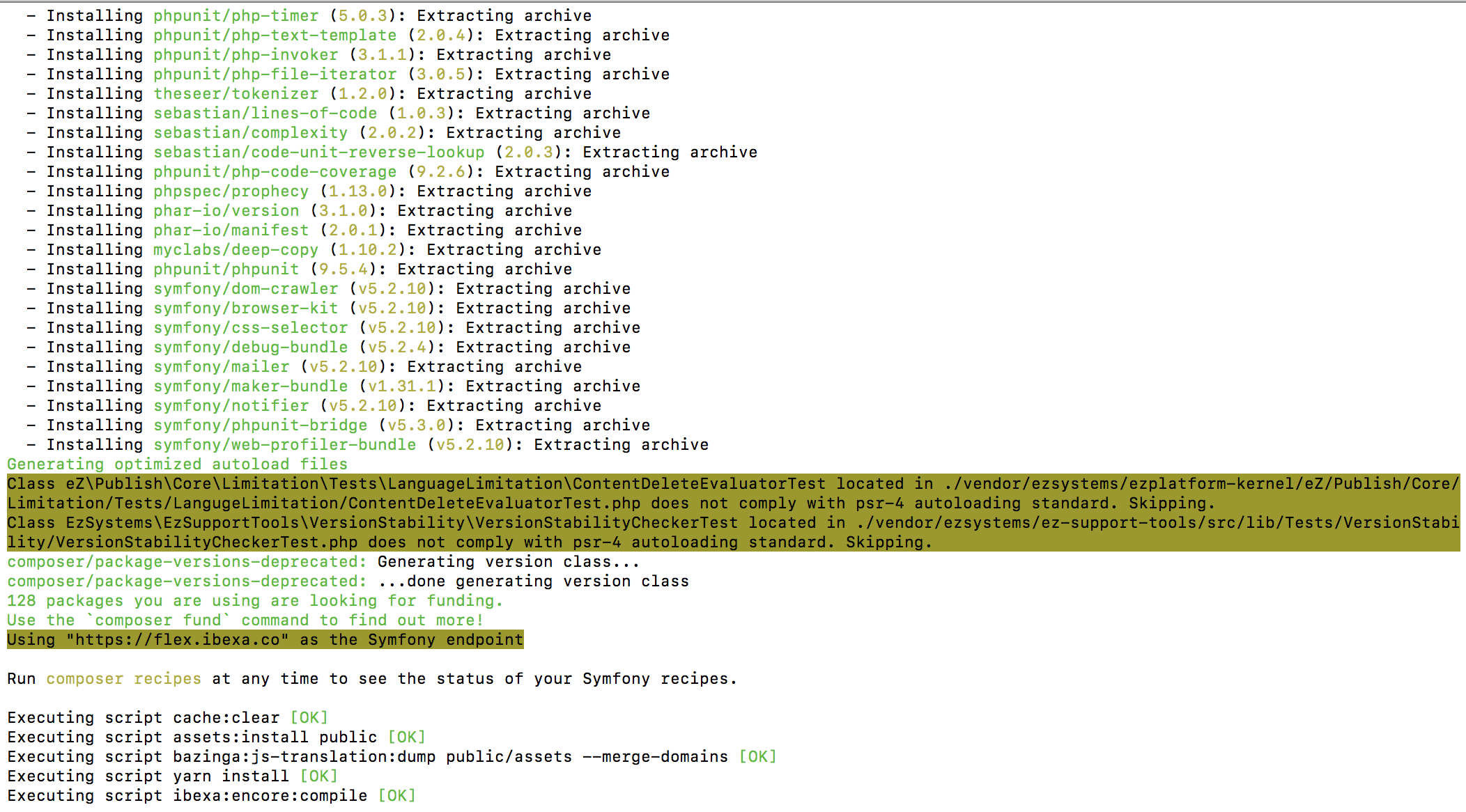
Step 2
Configure the database in the .env file with docker compose
You can start by creating a docker-compose file (docker-compose.yml ) and adding the following code in your file
version: '3.4'
services:
mysql:
image: mariadb:10.3
environment:
MYSQL_ROOT_PASSWORD: nopassword
MYSQL_DATABASE: ibexa
ports:
- "3306:3306"
volumes:
- mysqldata:/var/lib/mysql
volumes:
mysqldata:
Then, in your .env file, uncomment the line DATABASE_URL with mysql and replace this line with the following:
DATABASE_URL="mysql://root:nopassword@127.0.0.1:3306/ibexa?serverVersion=mariadb-10.3.0"
Finally, on your terminal, run the following command to create your database:
docker-compose up -d
Result:
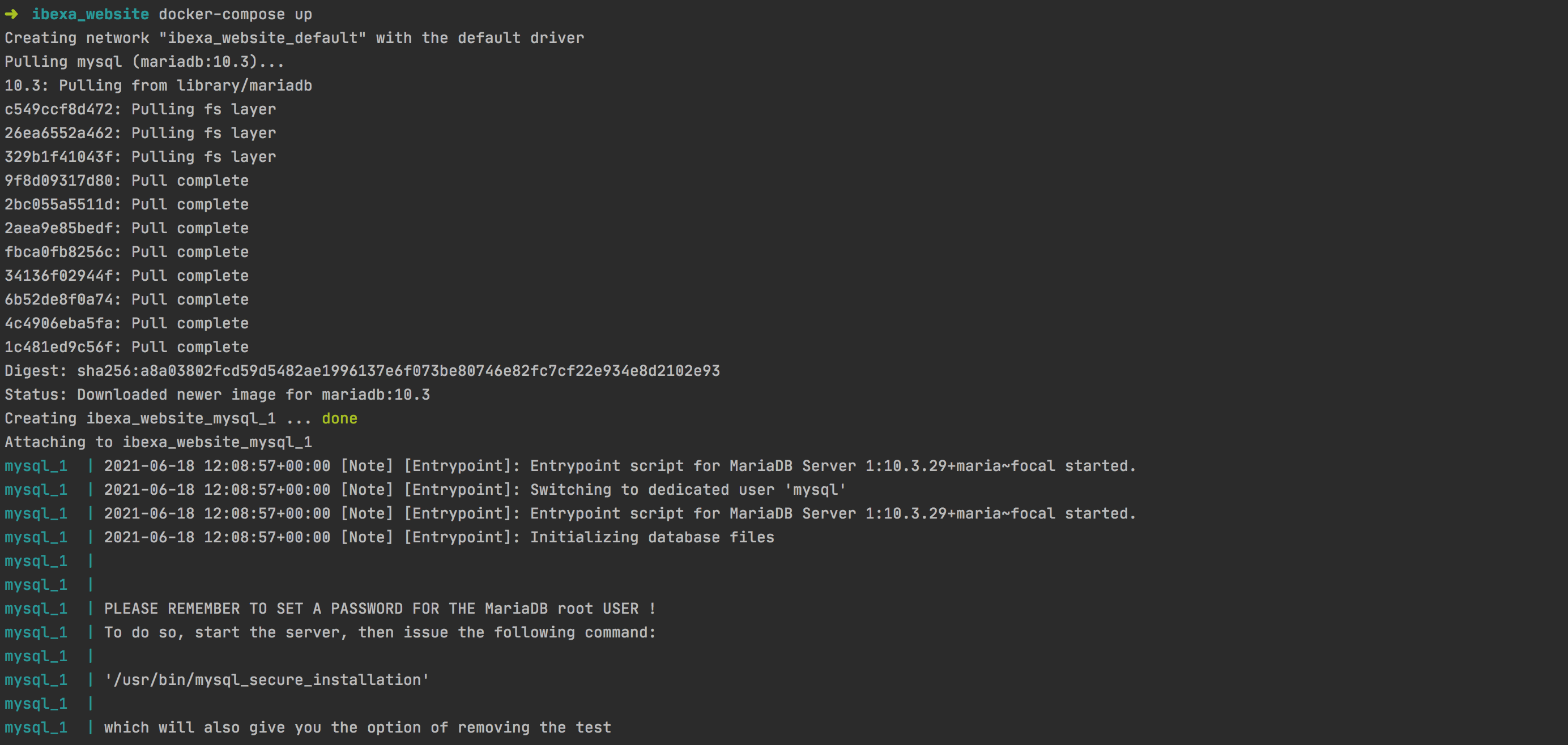
Step 3
Execute the database initialization command
php bin/console ibexa:install clean
Result:
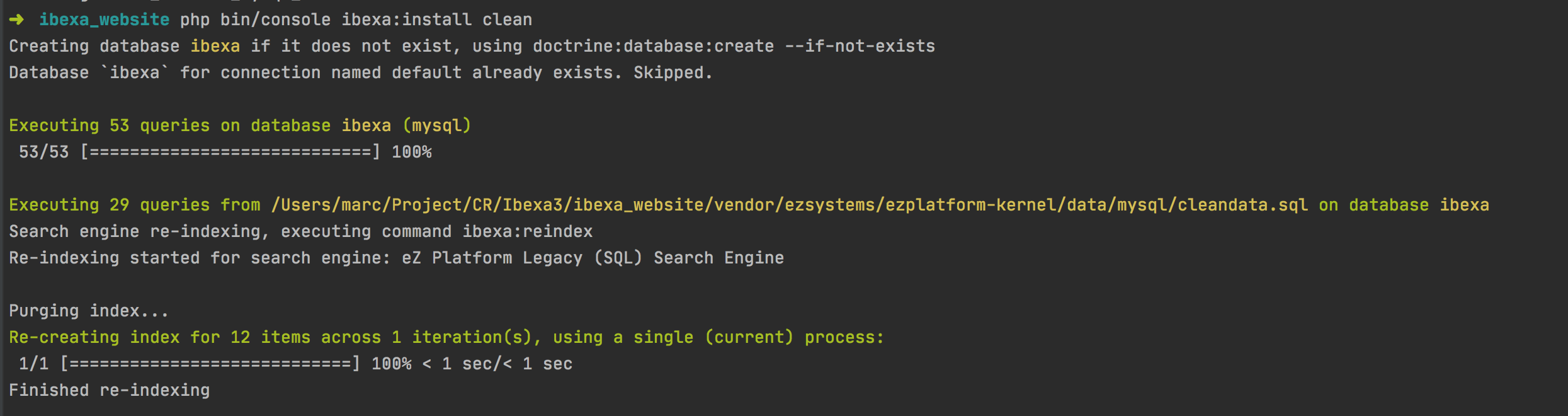
Step 4
Execute the GraphQL schema initialization command
php bin/console ibexa:graphql:generate-schema
Result:
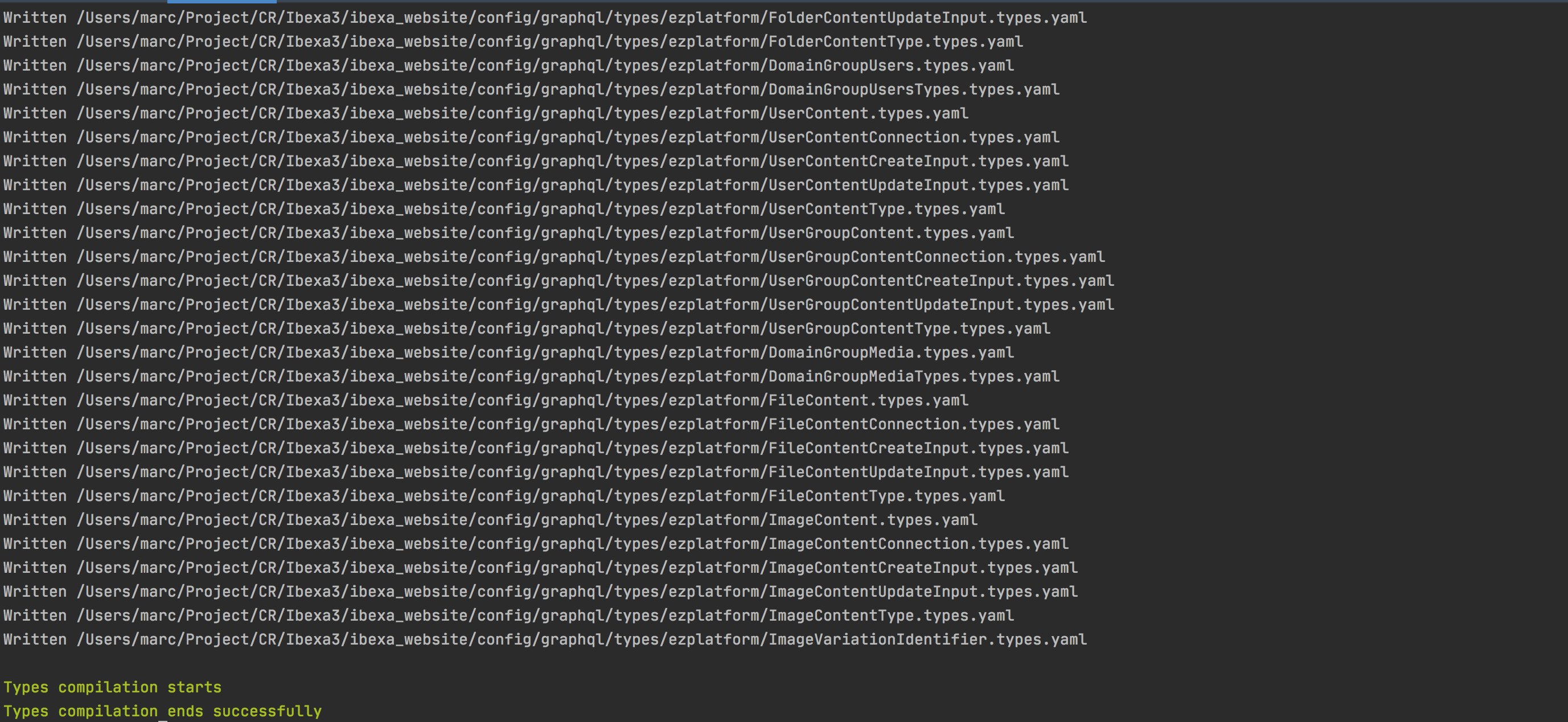
Step 5
Launch the web server with Symfony Client and go to the URL of the web page (https://127.0.0.1:8000)
symfony serve
You should see a web interface like this:
.png)
Conclusion
We changed our strategy from ezPlatform v3 to Ibexa Content v3.3.
Now you have some pretty handy and self-explanatory documentation for installing an open source version of Ibexa Content.
Have fun !
Nos derniers articles
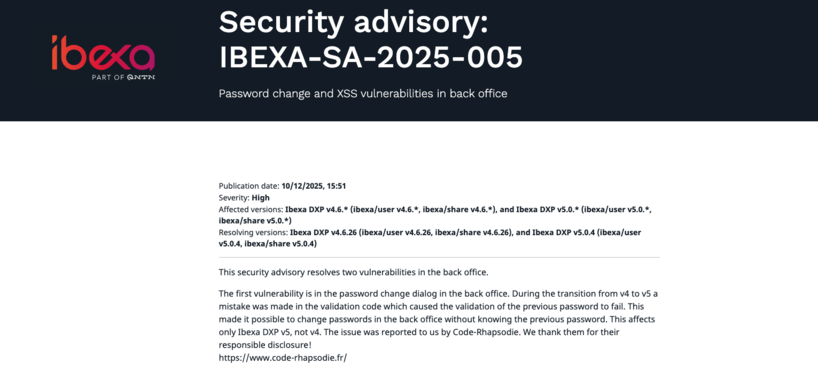
Ibexa announces the release of a new LTS version with contributions from Code Rhapsodie
Ibexa published a security advisory and subsequently released new versions of Ibexa DXP v4.6.26 and ...

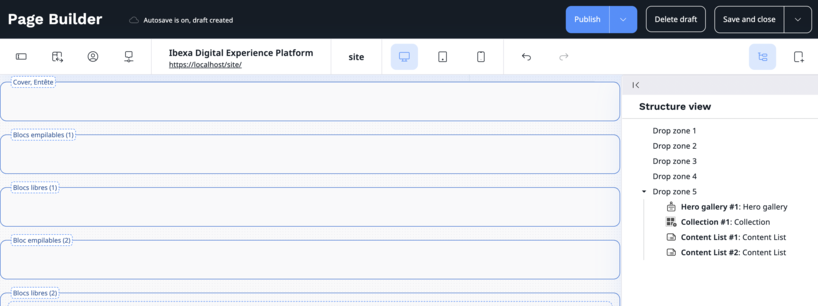
Is the naming of Ibexa DXP Page Builder zones suitable for contributors?
Is the suitability of the names given to the different zones in the Ibexa DXP ...


Connecteur Google Gemini pour les actions IA d'Ibexa
Connaissez-vous les Actions IA (AI Actions) d'Ibexa ? Les AI Actions, sont une solution extensible ...


Notre équipe est certifiée à 100% Ibexa
Experts Ibexa de longue date, forts de nombreux projets réussis sur Ibexa, eZ Publish et ...


Profitez d'une certification gratuite lors de l'Ibexa Summit 2025
La conférence annuelle Ibexa se tiendra les 30 et 31 janvier 2025 à Barcelone et ...


Migrate passwords from eZ Platform 2.5 to Ibexa 4.6
Data security, and in particular the security of user passwords, is an absolute priority for ...


✨🎄Code Rhapsodie vous souhaite le meilleur en 2025 🥂🍾🎊
2024 aura été une année riche en tempêtes, avec ses hauts et ses bas. Mais ...


Structure the code of your import/export processes with Dataflow
To celebrate the release of Dataflow 5 for Symfony 7, here is some feedback on ...


Gagnez un audit de votre application !
🎯 Nous relevons le défi de lancer un grand concours : Vous faire gagner un ...


Ibexa announces the release of a new LTS version with contributions from Code Rhapsodie
Ibexa published a security advisory and subsequently released new versions of Ibexa DXP v4.6.26 and ...

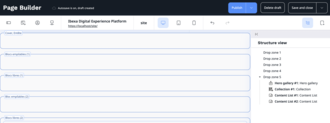
Is the naming of Ibexa DXP Page Builder zones suitable for contributors?
Is the suitability of the names given to the different zones in the Ibexa DXP ...

Connecteur Google Gemini pour les actions IA d'Ibexa
Connaissez-vous les Actions IA (AI Actions) d'Ibexa ? Les AI Actions, sont une solution extensible ...


Notre équipe est certifiée à 100% Ibexa
Experts Ibexa de longue date, forts de nombreux projets réussis sur Ibexa, eZ Publish et ...


Profitez d'une certification gratuite lors de l'Ibexa Summit 2025
La conférence annuelle Ibexa se tiendra les 30 et 31 janvier 2025 à Barcelone et ...


Migrate passwords from eZ Platform 2.5 to Ibexa 4.6
Data security, and in particular the security of user passwords, is an absolute priority for ...


✨🎄Code Rhapsodie vous souhaite le meilleur en 2025 🥂🍾🎊
2024 aura été une année riche en tempêtes, avec ses hauts et ses bas. Mais ...


Structure the code of your import/export processes with Dataflow
To celebrate the release of Dataflow 5 for Symfony 7, here is some feedback on ...


Gagnez un audit de votre application !
🎯 Nous relevons le défi de lancer un grand concours : Vous faire gagner un ...




