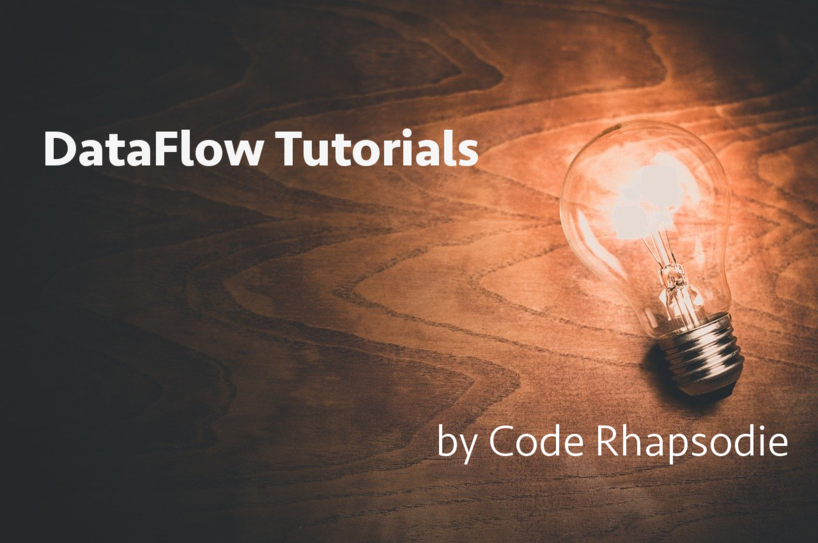Today, I write on a common subject when you are writing code, the condition statement if . But, not in general case, in our Dataflow bundle case.
If you don't know the Dataflow bundle, please read this tutorial.
The workflow for all Dataflow is linear. You can't fork the flow to make different processing like Symfony Workflow component. It's normal because Dataflow is written to process a flow of data.
But, you can skip a step if a condition is verified.
My old code
This is the legacy code and I want to rewrite this using Dataflow.
<?php
//[...]
$datas = [...];
foreach ($datas as $data) {
$code = trim($data['code']);
switch ($code) {
case '00':
$savedData = [
'name' => trim($data['name']) . ' ' . trim($data['lastname']),
'email' => strpos($data['email'], '@') ? $data['email'] : null,
];
$keys = [
'external_id' => $code . $data['id'],
];
$db->insertOrUpdate('author', $savedData, $keys);
break;
case '01':
$savedData = [
'name' => trim($data['name']) . ' ' . trim($data['lastname']),
'email' => strpos($data['email'], '@') ? $data['email'] : null,
'comment' => strip_tags($data['comment']),
'is_spam' => boolval($data['spam']),
'approved' => boolval($data['public']),
'related_article' => '02'.$data['article_id'],
];
$keys = [
'external_id' => $code . trim($data['id']),
];
$db->insertOrUpdate('article_comment', $savedData, $keys);
break;
case '02':
$savedData = [
'title' => trim($data['title']),
'content' => strip_tags($data['content']),
'note' => intval($data['stars']),
'author' => '00'.$data['author_id'],
];
$keys = [
'external_id' => $code . trim($data['provider']),
];
$db->insertOrUpdate('article', $savedData, $keys);
break;
}
}
//[...]
In the legacy code, the process is not the same for each switch case. And the line to insert or update in the database is duplicated. This feature will be provided by the writer.
With Dataflow, the foreach statement can be removed because it's the responsability of the reader to provide data line by line. For more convenience, the reader returns an array but you can use an object instead.
The first idea is adding the big switch case in one step. But it's a bad idea. This example is relatively simple. In real life, it's not.
The future legacy code
The best choice is adding each case in one step, with a first step to prepare the array.
//[...]
class ArticlesDataflowType extends AbstractDataflowType
{
protected function buildDataflow(DataflowBuilder $builder, array $options): void
{
//[...]
$builder->addStep(function ($row) {
$row = ['original_datas' => $row, 'new_datas' => []];
$row['code'] = trim($row['original_datas']['code']);
return $row;
})
->addStep(function ($data) {
if ($data['code'] !== '00') {
return $data;
}
$data['new_datas'] = [
'name' => trim($data['original_datas']['name']) . ' ' . trim($data['original_datas']['lastname']),
'email' => strpos($data['original_datas']['email'], '@') ? $data['original_datas']['email'] : null,
'external_id' => $data['code'] . $data['original_datas']['id'],
];
return $data;
})
->addStep(function ($data) {
if ($data['code'] !== '01') {
return $data;
}
$data['new_datas'] = [
'name' => trim($data['original_datas']['name']) . ' ' . trim($data['original_datas']['lastname']),
'email' => strpos($data['original_datas']['email'], '@') ? $data['original_datas']['email'] : null,
'comment' => strip_tags($data['original_datas']['comment']),
'is_spam' => boolval($data['original_datas']['spam']),
'approved' => boolval($data['original_datas']['public']),
'related_article' => '02'.$data['original_datas']['article_id'],
'external_id' => $data['code'] . $data['original_datas']['id'],
];
return $data;
})
->addStep(function ($data) {
if ($data['code'] !== '02') {
return $data;
}
$data['new_datas'] = [
'title' => trim($data['original_datas']['title']),
'content' => strip_tags($data['original_datas']['content']),
'note' => intval($data['original_datas']['stars']),
'author' => '00'.$data['original_datas']['author_id'],
'external_id' => $data['code'] . $data['original_datas']['provider'],
];
return $data;
})
;
//[...]
}
}
In the first step, I create a new array to add a structure for source data, a new data array used to save in the database and return it.
In each step, you can view only one if
statement to check if the step will process the data. According to the principle of early return, if the condition is not verified, the data is returned immediately without any change.
In this example, the default case is not implemented. You can filter all unprocessed data by adding the last step like this:
->addStep(function ($data) {
return empty($data['new_datas']) ? false : $data;
});
All data provided by the reader and left unprocessed is dropped by this step.
In conclusion, Dataflow provides a framework to structure and organize your data processing. In the futures articles, you can discover all the power of this bundle.
Crédit photo : Free-Photos de Pixabay
Nos derniers articles

Notre équipe est certifiée à 100% Ibexa
Experts Ibexa de longue date, forts de nombreux projets réussis sur Ibexa, eZ Publish et ...


Profitez d'une certification gratuite lors de l'Ibexa Summit 2025
La conférence annuelle Ibexa se tiendra les 30 et 31 janvier 2025 à Barcelone et ...


Migrer les mots de passe d'eZ Platform 2.5 vers Ibexa 4.6
La sécurité des données, et en particulier des mots de passe des utilisateurs, est une ...


✨🎄Code Rhapsodie vous souhaite le meilleur en 2025 🥂🍾🎊
2024 aura été une année riche en tempêtes, avec ses hauts et ses bas. Mais ...


Structurer le code de vos processus d'import / export avec Dataflow
Pour célébrer la sortie de Dataflow 5 pour Symfony 7, voici un retour d'expérience sur ...


Gagnez un audit de votre application !
🎯 Nous relevons le défi de lancer un grand concours : Vous faire gagner un ...

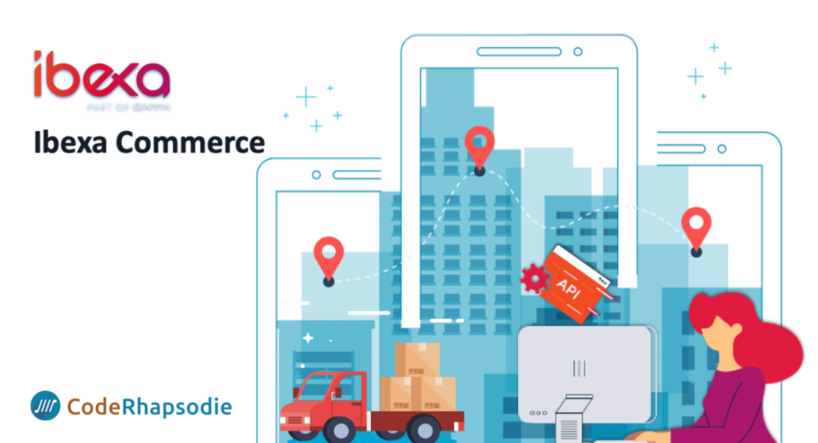
Personnaliser Ibexa Commerce - Calculateur de frais de port
Comment calculer dynamiquement des frais de port ? La documentation officielle qui explique comment créer ...


Personnaliser Ibexa Commerce - Attributs produit personnalisés
Comment créer un nouveau type d'attribut produit dans Ibexa Commerce ?


4 postes de travail à louer
A la recherche d'un poste de travail temporaire ou permanent ? Vous recherchez un environnement ...


Notre équipe est certifiée à 100% Ibexa
Experts Ibexa de longue date, forts de nombreux projets réussis sur Ibexa, eZ Publish et ...


Profitez d'une certification gratuite lors de l'Ibexa Summit 2025
La conférence annuelle Ibexa se tiendra les 30 et 31 janvier 2025 à Barcelone et ...


Migrer les mots de passe d'eZ Platform 2.5 vers Ibexa 4.6
La sécurité des données, et en particulier des mots de passe des utilisateurs, est une ...


✨🎄Code Rhapsodie vous souhaite le meilleur en 2025 🥂🍾🎊
2024 aura été une année riche en tempêtes, avec ses hauts et ses bas. Mais ...


Structurer le code de vos processus d'import / export avec Dataflow
Pour célébrer la sortie de Dataflow 5 pour Symfony 7, voici un retour d'expérience sur ...


Gagnez un audit de votre application !
🎯 Nous relevons le défi de lancer un grand concours : Vous faire gagner un ...

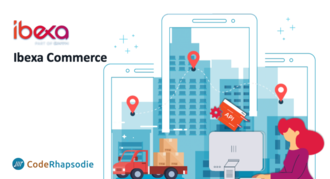
Personnaliser Ibexa Commerce - Calculateur de frais de port
Comment calculer dynamiquement des frais de port ? La documentation officielle qui explique comment créer ...


Personnaliser Ibexa Commerce - Attributs produit personnalisés
Comment créer un nouveau type d'attribut produit dans Ibexa Commerce ?

4 postes de travail à louer
A la recherche d'un poste de travail temporaire ou permanent ? Vous recherchez un environnement ...