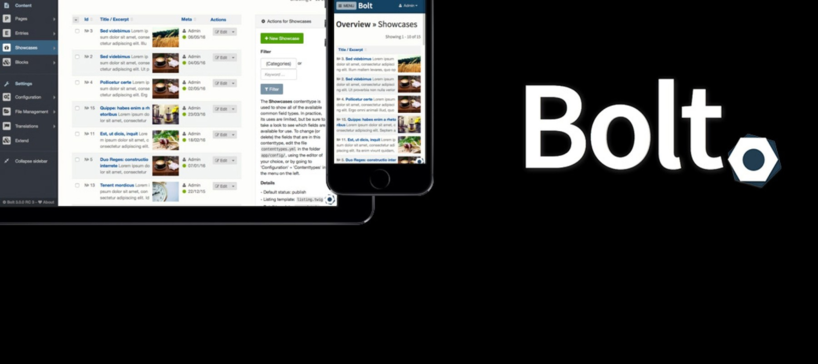This article is the second in a series about my discoveries and feedback as an intern.
Context
After being interested in Wordpress and for a future project, it was essential that I dive into the discovery of the Bolt tool. In the context of this future project and due to the lack of competence concerning the tool in question because I had never used it, I had to start training myself on the basics and the use of Bolt version 4 (latest version 5.0).
What is Bolt?
Bolt is what is called a CMS, or Content Management System, a software that allows you to design websites, manage their content, publish them and update them. It is an open source content management system, making it accessible to everyone. It is based on the Silex micro-framework until version 3 of Bolt, then in the higher versions it is now based on Symfony. Bolt CMS has a Back-Office (administration interface) with CRUD (Create Read Update Delete) management for its content types and a Front-Office (visual website) with templates that are created via Twig.
Installation of a local Bolt site
This tool requires technical knowledge in PHP for its implementation which will make it more suitable for use in a Web agency for the realization of your project.
To install it locally, I advise you to follow the Bolt installation documentation.
Prerequisites :
Docker, Docker-compose or Symfony CLI, PHP >= 7.0, MySQL/MariaDB, Composer
Advantages / Disadvantages
What are the advantages of using a CMS like Bolt?
- Open Source software and under MIT License. On this license, the copyright notice and permission notice must be included in all copies or substantial portions of the software. This license may be modified, distributed and used for commercial purposes.
- Its lightness: Bolt is not loaded by many features.
- Clean and well built architecture, very easy to learn.
- Use of standard components for forms and database and by default, use the same templating engine as Symfony : Twig
- Its speed: Bolt is really powerful, thanks to its lightness and optimized database queries: it also has a built-in cache system.
- Many available and well-maintained extensions (regular updates of plugins) are listed on the publisher's website..
- An administration interface similar to Wordpress (CMS most used by users).
Let's move on to the disadvantages of using Bolt, in my opinion:
- Limited community of developers using the Bolt tool.
- Few varieties available for the choice of the theme however it is always possible to create its own theme or to apply the default themes: base-2018 and base-2021 .
- Hosting companies that do not offer the latest version of Bolt as pre-installed software.
- Extensions are not necessarily compatible with each other and may not work with the latest versions of Bolt.
Personal experience feedback
From my point of view, Bolt is a simple and easy to configure CMS that allows you to design a dynamic website in general. I find Bolt to be very similar in spirit to WordPress - the administration interface and installation is very simple and straightforward. You'll be up and running in a matter of minutes. The configuration, however, is developer-driven when you edit YAML files directly via an online editor. This applies to menus, which pale in comparison to the superb menu editing capabilities of WordPress. Moreover, Bolt is suitable for projects set up by experienced PHP developers. Its scalability, its base on Symfony and Twig, its documentation and its basic features make it possible to quickly create a project with basic functionality.
Going Further
If you want to discover more about the Bolt tool and its use to make your own website, I recommend you to consult the Bolt documentation. As for Wordpress, I also advise you if you want to learn live via a video.
Nos derniers articles

Notre équipe est certifiée à 100% Ibexa
Experts Ibexa de longue date, forts de nombreux projets réussis sur Ibexa, eZ Publish et ...


Profitez d'une certification gratuite lors de l'Ibexa Summit 2025
La conférence annuelle Ibexa se tiendra les 30 et 31 janvier 2025 à Barcelone et ...


Migrate passwords from eZ Platform 2.5 to Ibexa 4.6
Data security, and in particular the security of user passwords, is an absolute priority for ...


✨🎄Code Rhapsodie vous souhaite le meilleur en 2025 🥂🍾🎊
2024 aura été une année riche en tempêtes, avec ses hauts et ses bas. Mais ...


Structure the code of your import/export processes with Dataflow
To celebrate the release of Dataflow 5 for Symfony 7, here is some feedback on ...


Gagnez un audit de votre application !
🎯 Nous relevons le défi de lancer un grand concours : Vous faire gagner un ...

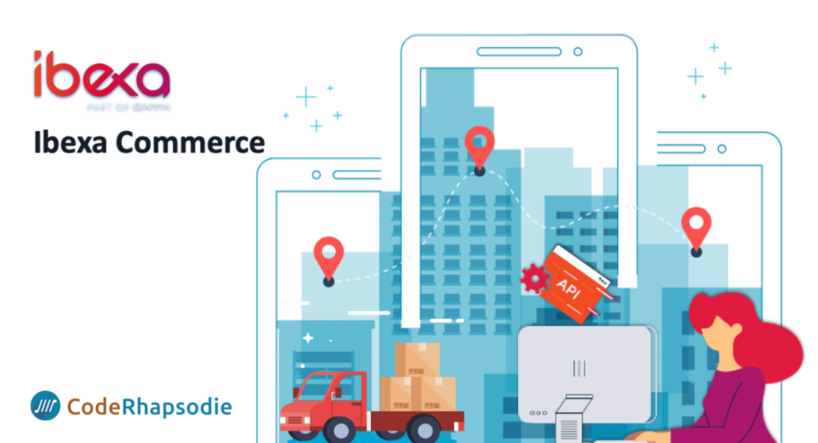
Extending Ibexa Commerce - Shipping cost calculator
How to dynamically calculate shipping costs? The official documentation that explains how to create shipping ...


Extending Ibexa Commerce - Custom product attributes
How to create a new product attribute type in Ibexa Commerce


4 postes de travail à louer
A la recherche d'un poste de travail temporaire ou permanent ? Vous recherchez un environnement ...


Notre équipe est certifiée à 100% Ibexa
Experts Ibexa de longue date, forts de nombreux projets réussis sur Ibexa, eZ Publish et ...


Profitez d'une certification gratuite lors de l'Ibexa Summit 2025
La conférence annuelle Ibexa se tiendra les 30 et 31 janvier 2025 à Barcelone et ...


Migrate passwords from eZ Platform 2.5 to Ibexa 4.6
Data security, and in particular the security of user passwords, is an absolute priority for ...


✨🎄Code Rhapsodie vous souhaite le meilleur en 2025 🥂🍾🎊
2024 aura été une année riche en tempêtes, avec ses hauts et ses bas. Mais ...


Structure the code of your import/export processes with Dataflow
To celebrate the release of Dataflow 5 for Symfony 7, here is some feedback on ...


Gagnez un audit de votre application !
🎯 Nous relevons le défi de lancer un grand concours : Vous faire gagner un ...

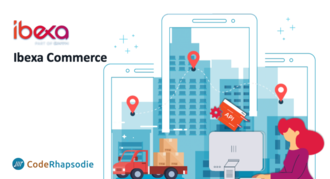
Extending Ibexa Commerce - Shipping cost calculator
How to dynamically calculate shipping costs? The official documentation that explains how to create shipping ...


Extending Ibexa Commerce - Custom product attributes
How to create a new product attribute type in Ibexa Commerce

4 postes de travail à louer
A la recherche d'un poste de travail temporaire ou permanent ? Vous recherchez un environnement ...