It all starts with a prospect contacting us to audit their site that is suffering from performance issues. For the purposes of this article, I will ignore the pages that took 40 seconds to load, and focus on the relevant topic: data import scripts.
In short, the process consists of querying a PIM through an API that presents product data organized in a tree structure, and creating or updating the corresponding products in the application. The largest script processes barely 30,000 objects, and took 24 hours. To put things in context, this script is supposed to be executed every day.
The code of course turned out to be similar to a plate of long, thin, cylindrical pasta, a great classic of Italian cuisine. Reading and writing mixed in classes of hundreds of lines, if and switch statements galore, and copy-pasting in all directions, results in unreadable, non-extensible and unmaintainable code. Hidden in the middle of all this, the main causes of slowness: writes that are both redundant (multiple writes for the same object) and useless (the local object is already up to date).
Trying to save the existing code would have been futile, so I decided to rewrite the whole thing based on Dataflow. Let's see the different bricks that form the new code.
Note: The following code is an anonymized and simplified version of the actual code. The goal is to show the code split into different classes, not to go into the implementation details of this particular import.
Reading
First, the reader, whose role is to produce a stream of objects to be processed.
<pre><?php
declare(strict_types=1);
namespace App\Dataflow\ProductImport;
class Reader
{
public function __construct(private readonly PIMClient $pimClient)
{
}
// $config contains the import configuration
public function __invoke(Config $config): iterable
{
yield from $this->readLevel($config->rootId);
}
public function readLevel(int $parentId): iterable
{
// the PIM API returns children of a tree node as JSON
foreach ($this->pimClient->getChildren($parentId) as $item) {
// PIMItem is a POPO to encapsulate data for further processing
yield new PIMItem($parentId, $item);
// Recursive call, as we're querying a tree
yield from $this->readLevel($item['id']);
}
}
}
</pre>
The role of this class is simple: traverse the PIM tree and return each object for processing.
Transformation
Next, a group of transformers, which format the received data into the format expected by the writer.
<pre><?php
declare(strict_types=1);
namespace App\DataflowType\ProductImport;
abstract class AbstractTransformer implements TransformerInterface
{
public function __construct(private readonly ContentService $contentService)
{
}
// ContentStructure is the class expected by the writer
public function transform(Config $config, PIMItem $item): ContentStructure|false
{
// $remoteId is used to match the PIM element to the local element
$remoteId = RemoteIdMaker::makeRemoteId($config, $item->data['id']);
try {
$this->contentService->loadContentInfoByRemoteId($remoteId);
return $this->makeUpdateStructure($config, $item);
} catch (NotFoundException) {
return $this->makeCreateStructure($config, $item);
}
}
private function makeCreateStructure(Config $config, PIMItem $item): ContentCreateStructure
{
$remoteId = RemoteIdMaker::makeRemoteId($config, $item['id']);
MemoryCache::addHandledRemoteId($remoteId);
return new ContentCreateStructure(
$this->contentTypeIdentifier(),
$this->fields($config, $item),
$remoteId,
);
}
private function makeUpdateStructure(Config $config, PIMItem $item): ContentUpdateStructure|false
{
$remoteId = RemoteIdMaker::makeRemoteId($config, $item['id']);
// Elements can be present multiple times in the PIM tree,
// we make sure to process them only once
if (MemoryCache::isRemoteIdHandled($remoteId)) {
return false;
}
MemoryCache::addHandledRemoteId($remoteId);
return new ContentUpdateStructure(
$remoteId,
$this->fields($config, $item),
);
}
abstract protected function contentTypeIdentifier(): string;
abstract protected function fields(Config $config, PIMItem $item): array;
}
</pre>
We have one transformer for each type of object (category, product, range), and the class above serves as a parent in which we group common functionalities.
Filtering
Then we only want to write the objects that are not up to date with respect to the PIM.
<pre><?php
declare(strict_types=1);
namespace App\DataflowType\ProductImport;
class NotModifiedFilter
{
public function __construct(
private readonly ContentService $contentService,
private readonly FieldComparator $comparator,
) {
}
public function filterNotModified($item): mixed
{
// Only updates should be filtered
if (!$item instanceof ContentUpdateStructure) {
return $item;
}
// We retrieve the local object
$content = $this->contentService->loadContentByRemoteId($item->remoteId);
if ($this->comparator->compare($content->fields, $item->fields)) {
// The local object and the PIM object are identical, we do not write
return false;
}
// There is a difference, we continue the process
return $item;
}
}
</pre>
Writing
There remains the writer, whose role is to write the received object. No complex logic here, all the formatting has been done in the transformers.
Dataflow
We put all this together in our dataflow type.
<pre><?php
declare(strict_types=1);
namespace App\DataflowType\ProductImport;
use CodeRhapsodie\DataflowBundle\DataflowType\AbstractDataflowType;
use CodeRhapsodie\DataflowBundle\DataflowType\DataflowBuilder;
use CodeRhapsodie\DataflowBundle\DataflowType\Writer\DelegatorWriter;
class ImportDataflowType extends AbstractDataflowType
{
public function __construct(
private readonly Reader $reader,
private readonly TransformerRegistry $transformerRegistry,
private readonly NotModifiedFilter $notModifiedFilter,
private readonly ContentCreateWriter $contentCreateWriter,
private readonly ContentUpdateWriter $contentUpdateWriter,
) {
}
public function getLabel(): string
{
return 'PIM import';
}
protected function buildDataflow(DataflowBuilder $builder, array $options): void
{
// Initializing cache and configuration
MemoryCache::reset();
$config = new Config($options);
// We use the DelegatorWriter to separate the creation and update writing
$writer = new DelegatorWriter();
$writer->addDelegate($this->contentCreateWriter);
$writer->addDelegate($this->contentUpdateWriter);
$builder
->setReader(($this->reader)($config))
->addStep(function ($item) use ($config) {
// A register is used to call the correct transformer
return $this->transformerRegistry->getForType($item['type'])->transform($config, $item);
})
->addStep($this->notModifiedFilter)
->addWriter($writer)
;
}
}
</pre>
Conclusion
Dataflow encourages breaking your code into multiple classes that each have their own responsibility, with the goal of producing clean, maintainable, and extensible code.
Nos derniers articles
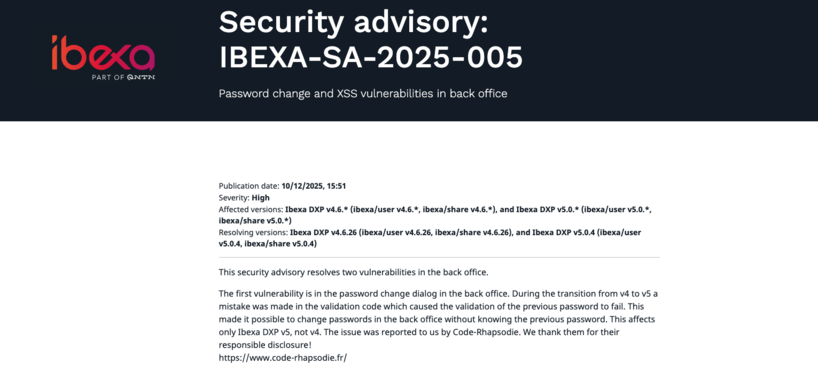
Ibexa announces the release of a new LTS version with contributions from Code Rhapsodie
Ibexa published a security advisory and subsequently released new versions of Ibexa DXP v4.6.26 and ...

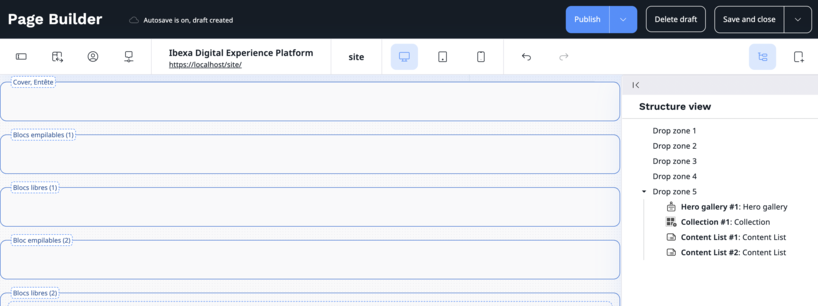
Is the naming of Ibexa DXP Page Builder zones suitable for contributors?
Is the suitability of the names given to the different zones in the Ibexa DXP ...


Connecteur Google Gemini pour les actions IA d'Ibexa
Connaissez-vous les Actions IA (AI Actions) d'Ibexa ? Les AI Actions, sont une solution extensible ...


Notre équipe est certifiée à 100% Ibexa
Experts Ibexa de longue date, forts de nombreux projets réussis sur Ibexa, eZ Publish et ...


Profitez d'une certification gratuite lors de l'Ibexa Summit 2025
La conférence annuelle Ibexa se tiendra les 30 et 31 janvier 2025 à Barcelone et ...


Migrate passwords from eZ Platform 2.5 to Ibexa 4.6
Data security, and in particular the security of user passwords, is an absolute priority for ...


✨🎄Code Rhapsodie vous souhaite le meilleur en 2025 🥂🍾🎊
2024 aura été une année riche en tempêtes, avec ses hauts et ses bas. Mais ...


Structure the code of your import/export processes with Dataflow
To celebrate the release of Dataflow 5 for Symfony 7, here is some feedback on ...


Gagnez un audit de votre application !
🎯 Nous relevons le défi de lancer un grand concours : Vous faire gagner un ...


Ibexa announces the release of a new LTS version with contributions from Code Rhapsodie
Ibexa published a security advisory and subsequently released new versions of Ibexa DXP v4.6.26 and ...

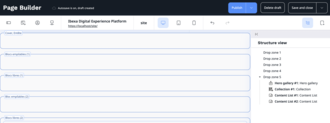
Is the naming of Ibexa DXP Page Builder zones suitable for contributors?
Is the suitability of the names given to the different zones in the Ibexa DXP ...

Connecteur Google Gemini pour les actions IA d'Ibexa
Connaissez-vous les Actions IA (AI Actions) d'Ibexa ? Les AI Actions, sont une solution extensible ...


Notre équipe est certifiée à 100% Ibexa
Experts Ibexa de longue date, forts de nombreux projets réussis sur Ibexa, eZ Publish et ...


Profitez d'une certification gratuite lors de l'Ibexa Summit 2025
La conférence annuelle Ibexa se tiendra les 30 et 31 janvier 2025 à Barcelone et ...


Migrate passwords from eZ Platform 2.5 to Ibexa 4.6
Data security, and in particular the security of user passwords, is an absolute priority for ...


✨🎄Code Rhapsodie vous souhaite le meilleur en 2025 🥂🍾🎊
2024 aura été une année riche en tempêtes, avec ses hauts et ses bas. Mais ...


Structure the code of your import/export processes with Dataflow
To celebrate the release of Dataflow 5 for Symfony 7, here is some feedback on ...


Gagnez un audit de votre application !
🎯 Nous relevons le défi de lancer un grand concours : Vous faire gagner un ...



